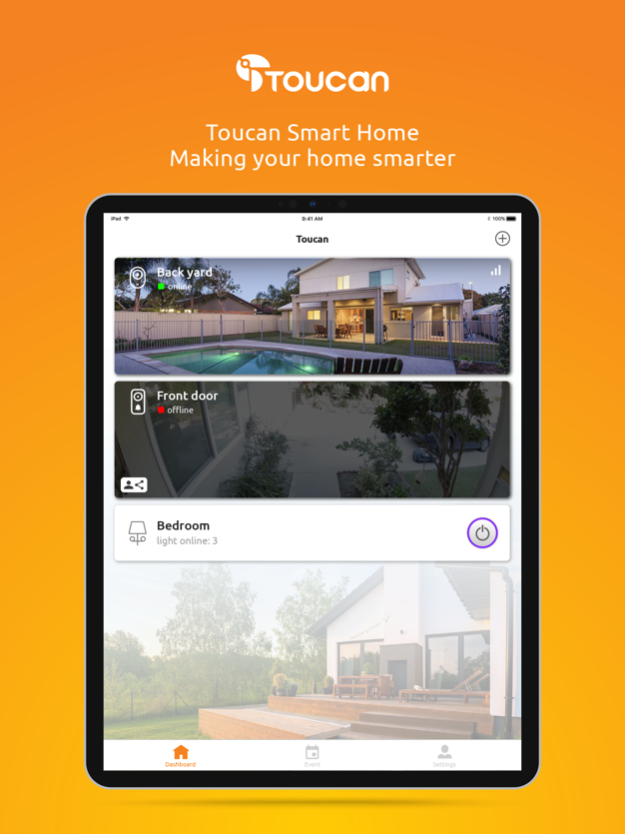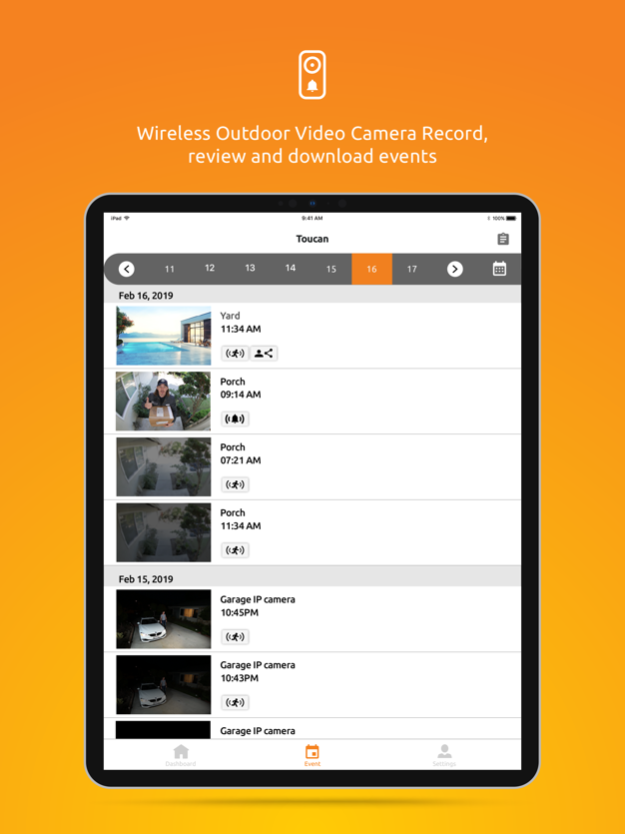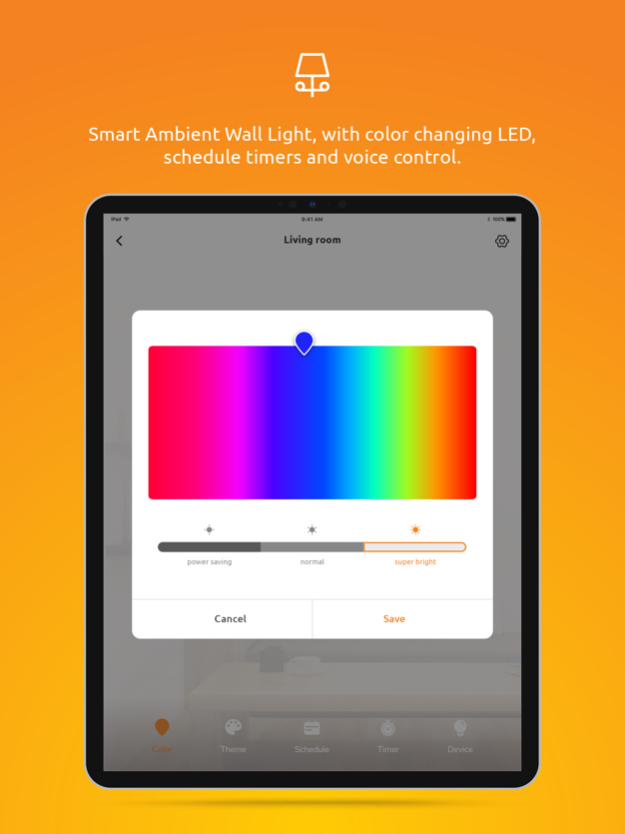Toucan Smart Home 2.5.9
Continue to app
Free Version
Publisher Description
The Toucan Smart Living app is an all-in-one smart home system that manages and connects all current and future TOUCAN products in one place, including security and surveillance camera system, doorbell, smart home devices, smart lighting and smart lifestyle products. The app interface is streamlined and built in the way to simplify the operation to deliver the best user friendly experience with different TOUCAN products.
Surveillance System:
Manage all indoor, outdoor cameras and doorbell in one place, no matter if they are installed in the office or at home. You cansee a live feed of your properties wherever they are installed with a few taps in the app. With lots of unique features attached to our products including 2-way communication, recording, playback, alarm, pre-record messages and 1-button to call emergency service, the Toucan Smart Living app makes operating fast and simple.
Smart Lighting Control:
On the app’s interface for smart wall sconces, you can control the light from anywhere, easily select the theme, define yourfavorite color and brightness for different areas and scenes from fingertips;
You can also program and schedule the timer and the ambience including customizing the light hue and brightness levels in Toucan app.
The interface for smart lighting control can be independently added to Alexa skills or Google Assistant so that the light and ambience can be controlled by voice.
Shared Control and Authorization:
The app allows you to authorize family members to monitor and control the authorized devices.
Be PRO, Be ELITE:
Upgrade to Toucan PRO ($2.99/mo) or ELITE ($9.99/mo) to enjoy additional features:
Upgrade once to apply to all devices you own.
Secure event footage up to 7 days for PRO and 90 days for ELITE
Download to your smart device or share footage with anyone, anywhere
Share any device you won with anyone
More smart features are on the way
About subscription:
Payment will be charged to your iTunes account at confirmation of purchase.
Subscription automatically renews at $2.99 for PRO or $9.99 for ELITE, unless auto-renew is turned off at least 24-hours before the end of the current period.
Account will be charged for renewal within 24 hours prior to the end of the current period.
Subscriptions can be managed and auto-renewal turned off by going to your iTunes Account Settings after purchase.
You can cancel your subscription by entering the following address: https://support.apple.com/en-us/HT202039
We have more products on the way, more exciting features and updates in que. Stay tuned.
Terms & Conditions: https://www.toucan.solutions/inapp-terms-conditions
Policy Policy: https://www.toucan.solutions/inapp-privacy-policy
Jan 31, 2024
Version 2.5.9
2.5.9.429
We regularly update our app to enhance your experience. This version features some bug fixes and improvements, also:
- Updated Vietnamese Language
- Updated power source options for Scout and Seek.
Your feedback is very important to us, we do read it. Please email any suggestions to support@toucansolution.com
About Toucan Smart Home
Toucan Smart Home is a free app for iOS published in the Food & Drink list of apps, part of Home & Hobby.
The company that develops Toucan Smart Home is Vupoint Solutions. The latest version released by its developer is 2.5.9.
To install Toucan Smart Home on your iOS device, just click the green Continue To App button above to start the installation process. The app is listed on our website since 2024-01-31 and was downloaded 2 times. We have already checked if the download link is safe, however for your own protection we recommend that you scan the downloaded app with your antivirus. Your antivirus may detect the Toucan Smart Home as malware if the download link is broken.
How to install Toucan Smart Home on your iOS device:
- Click on the Continue To App button on our website. This will redirect you to the App Store.
- Once the Toucan Smart Home is shown in the iTunes listing of your iOS device, you can start its download and installation. Tap on the GET button to the right of the app to start downloading it.
- If you are not logged-in the iOS appstore app, you'll be prompted for your your Apple ID and/or password.
- After Toucan Smart Home is downloaded, you'll see an INSTALL button to the right. Tap on it to start the actual installation of the iOS app.
- Once installation is finished you can tap on the OPEN button to start it. Its icon will also be added to your device home screen.